3 keys to improve your podcast editing
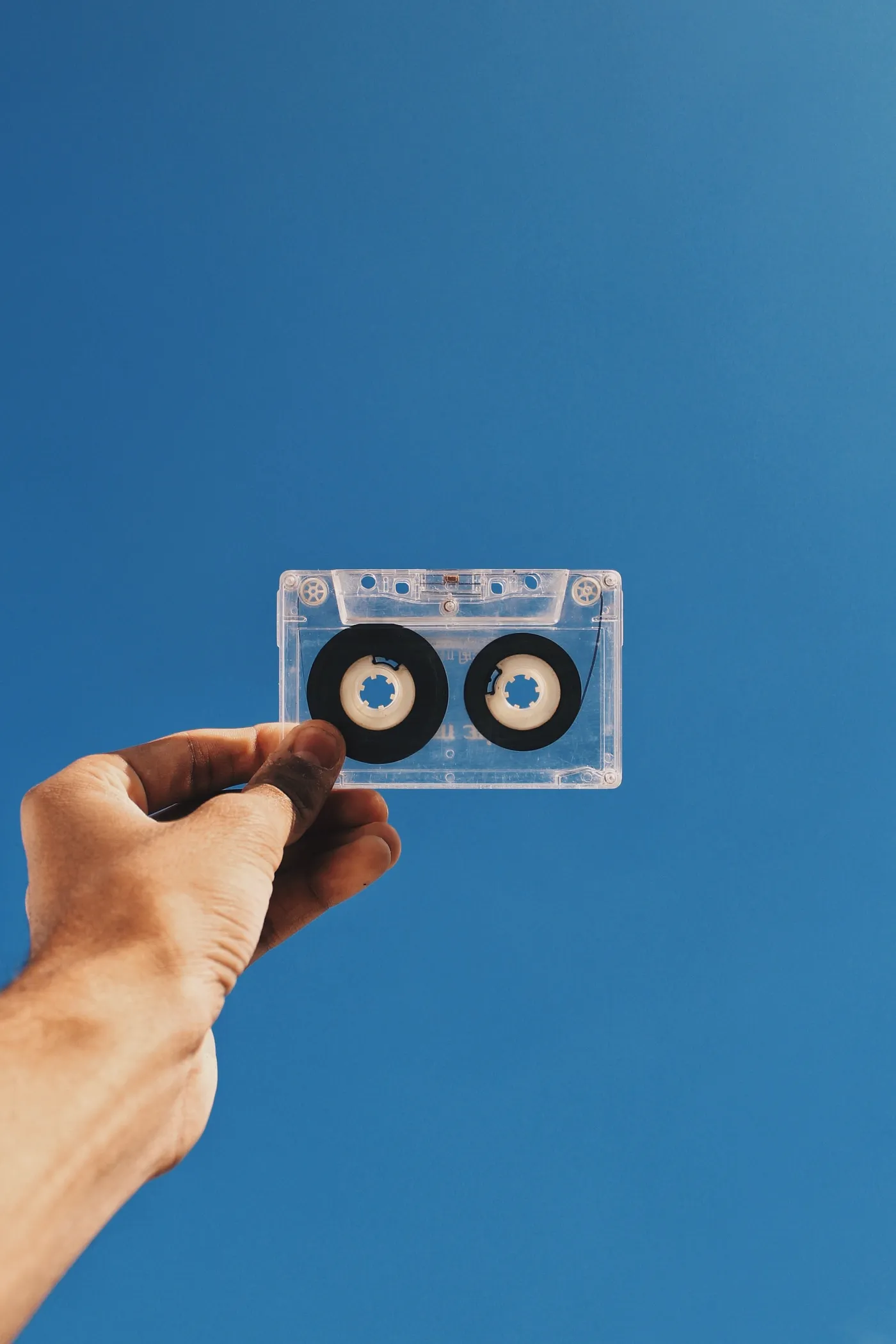
A 20mins podcast episode can take you hours of editing. As a podcast host and editor, I know how tedious this process can be. In this article, I share a few lessons to make you better at your craft.
I assume that you’re familiar with audio editing and comfortable with your Digital Audio Workstation (DAW) features.
Alright, you just recorded your audio and are super proud of it? Great! Here are three elements to keep in mind before you jump in your episode editing.
#1 Be the master of your tool
Whether you’re using Garageband, Adobe Audition, FinalCut Pro, or another, audio editing software is an impressive beast. You might not be using all its advanced features, but you must be proficient in the basics and master shortcuts for the common editing task:
- Cutting / pasting an audio clip.
- Selecting all clips after (before) the cursor.
- Adjusting gain of a clip
- Setting a marker (let’s say to mark that you should add suspense music from here to there)
- Applying noise reduction to a clip
Check your DAW’s shortcuts and force yourself to use them. If the keyboard controls aren’t convenient, remap the shortcuts to make yourself at ease. Over time, the seconds you save by leveraging shortcuts instead of point and clicking with your mouse become hours.
#2 Have a plan and stick to it
Editing requires your undivided attention. Context switching between mundane editing tasks and big decisions over the episode plot is expensive.
That’s why you should clearly identify the narrative arch you want to develop in this audio before jumping into the actual editing (cutting out mic bumps, false starts or adjusting breath, etc). You must have your story straight and know what you’re going to keep, cut, retake or adjust.
Once you have your direction clear, editing is nothing but making a tangible reality out of the vision you have for your perfect episode.
A note about post-production items such as special effects or music; Finding the exact piece of music that connects with your message and perfectly frame your content is time-consuming. I advise decoupling the actual editing flow from when you search the internet for the extract to enhance your track. In the first pass of your editing, simply add a maker “add dramatic music here”. Once you’re happy with your edited audio, go on find that gem that will make the audience thrills when the content — your voice (or silence) — connects with the frame — the music.
#3 Don’t reinvent the wheel
Templates
Make sure to use a template for each type of project you record. Depending on your podcast format, it could be having a template for interviews and one for your solo narrative episode. Those projects have different editing flow. Thus, you’ll have the appropriate metadata set, like ID3 tags, for each type of project.
Effects presets
It’s covid time. You’re recording remote, and your setup won’t change much between interviews. Look at the bright side — you’ll be able to reuse your equalizer and compressor settings over multiple sessions. Yay! (I guess…)
Anyway, that’s an excellent occasion to take some time to make yourself a set of fantastic presets you will save for further reuse. “Voice Over with Rode Podmic at home”. You get the idea.
If you’re rusty on how to adjust your EQ and compressor settings, check your favorite YouTuber/podcaster for protips. I especially enjoyed Brian Miller’s Audio 101 for content creators.
As a quick reminder, you want to apply this minimal combo in your effect rack:
- A subtractive EQ
- A compressor
- And maybe some additive EQ after compression.
As a rule of thumb for the EQ when dealing with frequency editing, think: cut narrow and boost wide.
Closing thoughts
At every instant, keep in mind that you listen with your ears, not with your eyes. Prevent yourself from editing solely on how the waveform looks. Trust what your ears experience. Your audience will thank you.
References
- Brian Miller, Audio 101 Fix Common Audio Problems with EQ plugin, YouTube video https://www.youtube.com/watch?v=ZVVFnks-9O4
- I recommend the extraordinary graphic novel Out on the Wire from Jessica Abel. — It’s full of advice from preparing for interviews, running them, creating engaging stories, and audio editing. It was made for the radio era but is still totally relevant for podcasts. https://www.goodreads.com/book/show/23742836-out-on-the-wire.
- Epidemic sound is a great sound library. The “mood” filtering capability made me gain a tremendous amount of time looking for a particular ambiance. You can try it out here. (referral link), https://www.epidemicsound.com/.
- Cover photo by Swapnil Sharma on Unsplash.